虚拟机密码 indionce
虚拟机IP地址
system1 虚拟机IP地址:172.25.6.11/24
网关:172.25.6.254
DNS:172.25.6.254
system2虚拟机IP地址:172.25.6.10/24
网关:172.25.6.254
DNS:172.25.6.254设置源
vim /etc/yum.repos.d/ll.repo[ll] # 标志名 name = ll # 名 enable = 1 # gpgcheck = 0 # 校验 1 进行校验 0 不进行校验 baseurl = http://server.region6.example.com/rhel #源地址
验证
yum repolist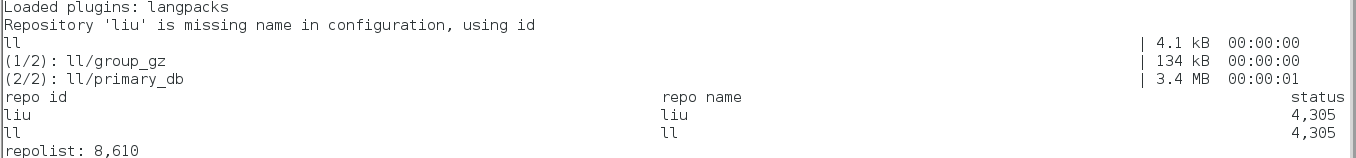
远程复制样目源
scp /etc/yum.repos.d/ll.repo [email protected]:/etc/yum.repos.d/ll.repo
- 将1主机的文件复制到2主机上
更改主机名
hostnamectl set-hostname system1.region6.com
服务的管理
- 一个服务包含多个进程
- 一个服务至少包含一个或多个守护进程
进程:
- 是一个能量体,是一个可执行应用程序的运行中实例
系统架构与父进程
| 操作系统 | 系统架构 | 父进程 | 管理方式 | 启动方式 |
|---|---|---|---|---|
| rhel6 | sysv | init | service | 串联方式 |
| rhel7 | systemd | systemd | systemctl | 并联方式 |
系统运行级别:
| 数字运行级别 | 含义 | sysv | systemd |
|---|---|---|---|
| 0 | 关机 | init 0 | poweroff.target |
| 1 | 单用户模式(修复模式) | init 1 | rescue.target |
| 2 | 多用户模式 | init 2 | multi-user.target |
| 3 | 标准服务器模式 | init 3 | multi-user.target |
| 4 | 预留 | init 4 | multi-user.target |
| 5 | 标准图形化模式 | init 5 | graphical.target |
| 6 | 重启 | init 6 | reboot.target |
切换运行级别:
rhel6
init 5
rhel7
systemctl set-default graphical.target- 永久性修改
systemctl isolate graphical.target- 立即生效,重启失效
systemctl get-default·
- 获取当前系统的优先级
安装服务
yum install httpd -y
对服务器
| 开启 | 关闭 | 重启 | 查看状态 | 重新加载 |
|---|---|---|---|---|
| systemctl start httpd | systemctl stop httpd | systemctl restart httpd | systemctl status httpd | systemctl reload httpd |
下次开机自启动和取消
systemctl enable httpdsystemctl disable httpd
查看服务是否下次开机自启动
system is-enableed httpd
查看服务是否开启
systemctl is-active httpd
设置服务是否提前在内存中
systemctl mask httpdsystemctl unmask httpd
网络的管理:
network: 底层的网络服务 -- 配置文件的
NetworkManage: rhel7中默认使用的网络服务--图形化工具, nmcli 命令
gnome-control-centernmtuinm-connection-editor
将所有的网络配置,都保存成一个个方案,我们称之为连接多个连接可以应用到一个device
但是同一时间只能有一个连接生效
nmcli命令行:
nmcli connection show列出所有链接nmcli connection add autoconnect yes type ethernet ifname eth0 con-name port-eth0 ip4 11.111.11.11/24 gw4 11.111.11.11- 添加连接,是否自动连接,使用的真实设备是,连接的名字是
nmcli connection up|downport-eth0- 启动|关闭创建的连接
nmcli connection delete port-eth0- 删除连接
nmcli connection modify port-eth0 ipv4.addresses 12.12.12.12/24- 更改IP地址
nmcli device show- 查看系统当中的网卡设备
nmcli connection show --active- 查看系统当中活跃的网络连接
练习
- 创建新连接con-home,ip自动通过dhcp获取
- 创建新的连接connection1,指定静态获取,不自动连接,ip为10.10.10.10/24,网关为10.10.10.25
nmcli connection add autoconnect yes type ethernet ifname eth0 con-name con-homenmcli connection add autoconnect yes type ethernet ifname eth0 con-name connection1 ip4 10.10.10.10/24 gw4 10.10.10.25
- type:连接类型
- ifname:指定网络设备
- con-name:真实的连接名
- autoconnect:该链接是否是自动连接
- ip4:指定改连接IP地址,子网掩码写在地址后面
- gw4:指定该连接的网关
- add:添加
- delete:删除